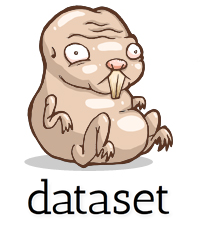API documentation¶
Connecting¶
-
dataset.connect(url=None, schema=None, reflect_metadata=True, engine_kwargs=None, reflect_views=True, ensure_schema=True, row_type=<class 'collections.OrderedDict'>)[source]¶ Opens a new connection to a database.
url can be any valid SQLAlchemy engine URL. If url is not defined it will try to use DATABASE_URL from environment variable. Returns an instance of
Database. Set reflect_metadata to False if you don’t want the entire database schema to be pre-loaded. This significantly speeds up connecting to large databases with lots of tables. reflect_views can be set to False if you don’t want views to be loaded. Additionally, engine_kwargs will be directly passed to SQLAlchemy, e.g. set engine_kwargs={‘pool_recycle’: 3600} will avoid DB connection timeout. Set row_type to an alternate dict-like class to change the type of container rows are stored in.:db = dataset.connect('sqlite:///factbook.db')
Notes¶
- dataset uses SQLAlchemy connection pooling when connecting to the database. There is no way of explicitly clearing or shutting down the connections, other than having the dataset instance garbage collected.
Database¶
-
class
dataset.Database(url, schema=None, reflect_metadata=True, engine_kwargs=None, reflect_views=True, ensure_schema=True, row_type=<class 'collections.OrderedDict'>)[source]¶ A database object represents a SQL database with multiple tables.
-
begin()[source]¶ Enter a transaction explicitly.
No data will be written until the transaction has been committed.
-
commit()[source]¶ Commit the current transaction.
Make all statements executed since the transaction was begun permanent.
-
create_table(table_name, primary_id=None, primary_type=None)[source]¶ Create a new table.
Either loads a table or creates it if it doesn’t exist yet. You can define the name and type of the primary key field, if a new table is to be created. The default is to create an auto-incrementing integer,
id. You can also set the primary key to be a string or big integer. The caller will be responsible for the uniqueness ofprimary_idif it is defined as a text type.Returns a
Tableinstance.table = db.create_table('population') # custom id and type table2 = db.create_table('population2', 'age') table3 = db.create_table('population3', primary_id='city', primary_type=db.types.text) # custom length of String table4 = db.create_table('population4', primary_id='city', primary_type=db.types.string(25)) # no primary key table5 = db.create_table('population5', primary_id=False)
-
get_table(table_name, primary_id=None, primary_type=None)[source]¶ Load or create a table.
This is now the same as
create_table.table = db.get_table('population') # you can also use the short-hand syntax: table = db['population']
-
load_table(table_name)[source]¶ Load a table.
This will fail if the tables does not already exist in the database. If the table exists, its columns will be reflected and are available on the
Tableobject.Returns a
Tableinstance.table = db.load_table('population')
-
query(query, *args, **kwargs)[source]¶ Run a statement on the database directly.
Allows for the execution of arbitrary read/write queries. A query can either be a plain text string, or a SQLAlchemy expression. If a plain string is passed in, it will be converted to an expression automatically.
Further positional and keyword arguments will be used for parameter binding. To include a positional argument in your query, use question marks in the query (i.e.
SELECT * FROM tbl WHERE a = ?`). For keyword arguments, use a bind parameter (i.e.SELECT * FROM tbl WHERE a = :foo).statement = 'SELECT user, COUNT(*) c FROM photos GROUP BY user' for row in db.query(statement): print(row['user'], row['c'])
The returned iterator will yield each result sequentially.
-
rollback()[source]¶ Roll back the current transaction.
Discard all statements executed since the transaction was begun.
-
tables¶ Get a listing of all tables that exist in the database.
-
Table¶
-
class
dataset.Table(database, table_name, primary_id=None, primary_type=None, auto_create=False)[source]¶ Represents a table in a database and exposes common operations.
-
all(*_clauses, **kwargs)¶ Perform a simple search on the table.
Simply pass keyword arguments as
filter.results = table.find(country='France') results = table.find(country='France', year=1980)
Using
_limit:# just return the first 10 rows results = table.find(country='France', _limit=10)
You can sort the results by single or multiple columns. Append a minus sign to the column name for descending order:
# sort results by a column 'year' results = table.find(country='France', order_by='year') # return all rows sorted by multiple columns (descending by year) results = table.find(order_by=['country', '-year'])
To perform complex queries with advanced filters or to perform aggregation, use
db.query()instead.
-
columns¶ Get a listing of all columns that exist in the table.
-
create_column(name, type)[source]¶ Create a new column
nameof a specified type.table.create_column('created_at', db.types.datetime)
-
create_index(columns, name=None, **kw)[source]¶ Create an index to speed up queries on a table.
If no
nameis given a random name is created.table.create_index(['name', 'country'])
-
delete(*clauses, **filters)[source]¶ Delete rows from the table.
Keyword arguments can be used to add column-based filters. The filter criterion will always be equality:
table.delete(place='Berlin')
If no arguments are given, all records are deleted.
-
distinct(*args, **_filter)[source]¶ Return all the unique (distinct) values for the given
columns.# returns only one row per year, ignoring the rest table.distinct('year') # works with multiple columns, too table.distinct('year', 'country') # you can also combine this with a filter table.distinct('year', country='China')
-
drop()[source]¶ Drop the table from the database.
Deletes both the schema and all the contents within it.
-
find(*_clauses, **kwargs)[source]¶ Perform a simple search on the table.
Simply pass keyword arguments as
filter.results = table.find(country='France') results = table.find(country='France', year=1980)
Using
_limit:# just return the first 10 rows results = table.find(country='France', _limit=10)
You can sort the results by single or multiple columns. Append a minus sign to the column name for descending order:
# sort results by a column 'year' results = table.find(country='France', order_by='year') # return all rows sorted by multiple columns (descending by year) results = table.find(order_by=['country', '-year'])
To perform complex queries with advanced filters or to perform aggregation, use
db.query()instead.
-
find_one(*args, **kwargs)[source]¶ Get a single result from the table.
Works just like
find()but returns one result, orNone.row = table.find_one(country='United States')
-
insert(row, ensure=None, types=None)[source]¶ Add a
rowdict by inserting it into the table.If
ensureis set, any of the keys of the row are not table columns, they will be created automatically.During column creation,
typeswill be checked for a key matching the name of a column to be created, and the given SQLAlchemy column type will be used. Otherwise, the type is guessed from the row value, defaulting to a simple unicode field.data = dict(title='I am a banana!') table.insert(data)
Returns the inserted row’s primary key.
-
insert_ignore(row, keys, ensure=None, types=None)[source]¶ Add a
rowdict into the table if the row does not exist.If rows with matching
keysexist they will be added to the table.Setting
ensureresults in automatically creating missing columns, i.e., keys of the row are not table columns.During column creation,
typeswill be checked for a key matching the name of a column to be created, and the given SQLAlchemy column type will be used. Otherwise, the type is guessed from the row value, defaulting to a simple unicode field.data = dict(id=10, title='I am a banana!') table.insert_ignore(data, ['id'])
-
insert_many(rows, chunk_size=1000, ensure=None, types=None)[source]¶ Add many rows at a time.
This is significantly faster than adding them one by one. Per default the rows are processed in chunks of 1000 per commit, unless you specify a different
chunk_size.See
insert()for details on the other parameters.rows = [dict(name='Dolly')] * 10000 table.insert_many(rows)
-
update(row, keys, ensure=None, types=None, return_count=False)[source]¶ Update a row in the table.
The update is managed via the set of column names stated in
keys: they will be used as filters for the data to be updated, using the values inrow.# update all entries with id matching 10, setting their title columns data = dict(id=10, title='I am a banana!') table.update(data, ['id'])
If keys in
rowupdate columns not present in the table, they will be created based on the settings ofensureandtypes, matching the behavior ofinsert().
-
Data Export¶
Note: Data exporting has been extracted into a stand-alone package, datafreeze. See the relevant repository here.
-
datafreeze.freeze(result, format='csv', filename='freeze.csv', fileobj=None, prefix='.', mode='list', **kw)[source]¶ Perform a data export of a given result set. This is a very flexible exporter, allowing for various output formats, metadata assignment, and file name templating to dump each record (or a set of records) into individual files.
result = db['person'].all() dataset.freeze(result, format='json', filename='all-persons.json')
Instead of passing in the file name, you can also pass a file object:
result = db['person'].all() fh = open('/dev/null', 'wb') dataset.freeze(result, format='json', fileobj=fh)
Be aware that this will disable file name templating and store all results to the same file.
If
resultis a table (rather than a result set), all records in the table are exported (as ifresult.all()had been called).freeze supports two values for
mode:- list (default)
- The entire result set is dumped into a single file.
- item
- One file is created for each row in the result set.
You should set a
filenamefor the exported file(s). Ifmodeis set to item the function would generate one file per row. In that case you can use values as placeholders in filenames:dataset.freeze(res, mode='item', format='json', filename='item-{{id}}.json')
The following output
formats are supported:- csv
- Comma-separated values, first line contains column names.
- json
- A JSON file containing a list of dictionaries for each row
in the table. If a
callbackis given, JSON with padding (JSONP) will be generated. - tabson
- Tabson is a smart combination of the space-efficiency of the CSV and the parsability and structure of JSON.
You can pass additional named parameters specific to the used format.
As an example, you can freeze to minified JSON with the following:
- dataset.freeze(res, format=’json’, indent=4, wrap=False,
- filename=’output.json’)
- json and tabson
- callback:
- if provided, generate a JSONP string using the given callback function, i.e. something like callback && callback({…})
- indent:
- if indent is a non-negative integer (it is
2by default when you call dataset.freeze, andNonevia thedatafreezecommand), then JSON array elements and object members will be pretty-printed with that indent level. An indent level of 0 will only insert newlines.Noneis the most compact representation. - meta:
- if meta is not
None(default:{}), it will be included in the JSON output (for json, only if wrap isTrue). - wrap (only for json):
- if wrap is
True(default), the JSON output is an object of the form{"count": 2, "results": [...]}. ifmetais notNone, a third propertymetais added to the wrapping object, with this value.